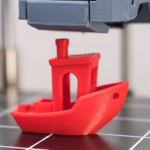The Ultimate Guide to Downloading and Playing Last Cloudia on Redfinger
Last Cloudia is an exciting action role-playing game that allows players to unleash powerful skills to defeat various enemies. The game’s Ark system and the ability to summon Arks are among its most popular features. This guide will provide you with a step-by-step guide on how to download and play Last Cloudia on Redfinger, the leading cloud-based emulator platform.
Understanding Arks in Last Cloudia
In Last Cloudia, Arks are sets of gear that provide bonus attributes and stats to units. It’s essential to note that players can only equip one Ark at a time. Each Ark has at least six skills that players can unleash using Ark Skill Points (AP) gained after winning battles with the Ark equipped. Players can learn these skills by mastering them, which requires leveling up the Ark. However, leveling up an Ark also increases the cost of equipping it, so it’s essential to balance leveling up with cost management.
Completing Sub and Optional Quests
Completing sub and optional quests in Last Cloudia can earn players rewards such as crystals and premium currency. There are three-star goals that players can achieve, which grant corresponding crystals to perform Gacha summons for better Arks.
Why Choose Redfinger to Play Last Cloudia?
Using an android emulator like Redfinger to play Last Cloudia has several advantages over using a mobile device. Rerolling is much faster on Redfinger as players don’t need to clear game data between each reroll. Redfinger’s script can also run the game automatically, making it ideal for multitasking while preserving battery life and preventing heat issues.
Downloading and Playing Last Cloudia on Redfinger
To download and play Last Cloudia on Redfinger, follow these simple steps:
1. Search for Redfinger in Google Play and download the app or visit the official website and use the app via the browser.
2.Complete the sign-in steps to access the Redfinger cloud smartphone.
3. Look for Last Cloudia in the search bar in the Redfinger app store.
4. Download and install the game in Redfinger.
5. Run and enjoy the game!
Conclusion
In conclusion, playing Last Cloudia on Redfinger is an excellent way to enjoy the game while preserving battery life and avoiding heat issues on your mobile device. By following the steps outlined in this guide, you can easily download and play Last Cloudia on Redfinger and take advantage of the Ark system and the opportunity to summon Arks. Don’t hesitate to dive into the adventure and unleash your skills to defeat enemies in this exciting game!