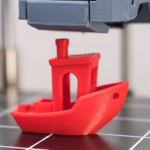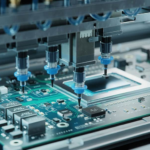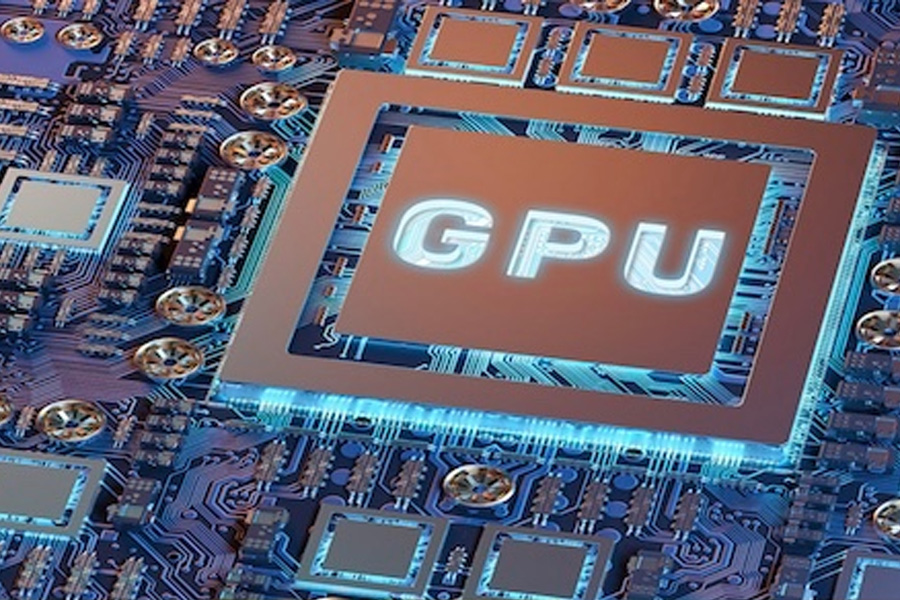
CUDA vs OpenCL Which is Better for GPU Programming
In recent years, graphics processing units, or GPUs, have grown to constitute a crucial component of the processing power used by high performance computer applications. Using a Graphic Processing Unit (GPU) for general purpose computation is known as GPGPU programming. This is accomplished by combining the power of a GPU with a CPU to speed up computations in applications that would typically solely use the CPU. Today, GPU programming is used in almost every sector, from deep learning and neural networks to manufacturing, gaming, digital picture, audio signal processing, and video acceleration.
In order to reduce the amount of time required for completion, GPGPU programming basically involves splitting up a single process or several processes among various processors. In order to speed up and simplify your work, GPGPUs utilize software frameworks like OpenCL and CUDA to accelerate certain software tasks. Through the utilization of hundreds of on-chip processing cores that collaborate and communicate simultaneously to tackle challenging computing tasks, GPUs enable parallel computing.
While there are some similarities between the two GPU computing interfaces—CUDA and OpenCL—they operate through distinct programming languages.
CUDA: What is it?
Put simply, CUDA, developed by graphics card manufacturer Nvidia, allows your programs to utilize your graphics card’s processing power as a sub-CPU. Certain duties are delegated to the CUDA enabled card by your CPU. The graphics card is specialized in doing fast calculations for things like motion, illumination, and interactivity. Graphics cards are made expressly to handle information like this quickly, even processing it through several lanes simultaneously—imagine having four checkout lines at the grocery store for a single shopping cart. After this job is finished, the CPU is given the results again, but it has moved on to greater and better things.
Advantages
Integration is comparatively easy for programmers. Because it’s software-based, a large portion of the system has to be coded into the program; as a result, its functionality may be altered or adjusted. As computation, data creation, and image manipulation are CUDA’s main functions, users may save a significant amount of time on effects processing, rendering, and exporting—especially whether upscaling or downscaling.
Enhancements can also be made to prediction systems like weather patterns and simulations like fluid dynamics and image analysis. Ray-tracing and light sources are other areas where CUDA excels. This implies that processes for things like rendering effects, encoding and converting videos, and more will be substantially quicker.
Downside:
Only graphics cards with “CUDA enabled” support can use this. Because CUDA is exclusive to Nvidia, you can only use it with graphics cards made by that firm. This is just not an option for you if you have, example, a trashcan-style Mac Pro, as they exclusively come with AMD graphics cards. Although there are possibilities from third parties available, Apple’s packages exclusively include AMD. Additionally, you’ll discover that fewer applications support CUDA than its substitute, so let’s discuss that one instead.
What is OpenCL?
The goal of developing an open standard for parallel programming on CPUs, GPUs, and other hardware accelerators gave rise to OpenCL. Apple first presented the idea for OpenCL to the nonprofit technology group Khronos Group in 2008.
Following the completion of the OpenCL 1.0 standard, top technology companies AMD, IBM, Intel, and Nvidia supported its public release in December 2008. In 2009, Apple created and showcased the initial OpenCL implementation utilizing a combination of CPUs and GPUs.
The Khronos Group has since continued to actively develop the project, producing frequent updates. As of right present, more than 370 businesses support and use OpenCL in their products. OpenCL 3.0 is scheduled for release in 2020, while OpenCL 2.0 was released in 2013 and OpenCL 2.2 in 2016.
Advantages:
A cross-platform standard enabling parallel programming of various processors, such as CPUs, GPUs, DSPs, and more, OpenCL was created by the Khronos Group. OpenCL is compatible with many different hardware manufacturers, such as AMD, Intel, and NVIDIA, in contrast to CUDA. Its goal is to become a universal parallel programming framework, providing more freedom at the expense of some speed enhancements.
Diversity:
Because OpenCL is cross-platform, its performance is more diverse. Although it offers a global interface, its execution may be less efficient than that of CUDA on NVIDIA GPUs due to the absence of hardware-specific optimizations. However, OpenCL’s flexibility can compensate for the performance difference for programs that must operate on many types of hardware. OpenCL is still capable of competitive performance with the correct optimization, especially when running on non-NVIDIA hardware.
Flexibility:
The flexibility of OpenCL comes at the expense of complexity. A better comprehension of the OpenCL runtime and underlying hardware is necessary to write effective OpenCL code. Code complexity may rise as a result of developers having to handle additional facets of the memory and execution architecture. But once learned, the flexibility of OpenCL lets developers use a single codebase to target many devices.
Portability:
The portability of OpenCL is one of its main advantages. It may operate on a variety of hardware, including as CPUs, GPUs from various manufacturers, and other accelerators. OpenCL is therefore a superior option for applications that require cross-platform functionality. On the other hand, performance may change dramatically depending on the hardware, and it may be difficult to achieve peak performance across all systems.
Which is superior?
The hardware requirements and particular use case you have will determine which of CUDA and OpenCL is best for you.
• If you are using just NVIDIA GPUs and want the highest performance together with a strong ecosystem of tools and libraries, go with CUDA.
• Even if it means compromising some speed on NVIDIA GPUs, use OpenCL if you want cross-platform compatibility and the ability to execute your program on a range of hardware.
Both CUDA and OpenCL provide advantages and disadvantages, so the choice you choose should take into account the particular requirements of your project, the hardware you want to use, and your available development resources.
Interested in learning more about Data Science course? Study the finest data science course in Mumbai being offered by Excelr Solutions. Crafted by the masters of the data science community, this course helps you get your career on the right track. Enroll now
Name: ExcelR- Data Science, Data Analytics, Business Analytics Course Training Mumbai
Address: 304, 3rd Floor, Pratibha Building. Three Petrol pump, Lal Bahadur Shastri Rd, opposite Manas Tower, Pakhdi, Thane West, Thane, Maharashtra 400602
Phone Number: 09108238354